Follow the steps below to Clean Kanban Done Column
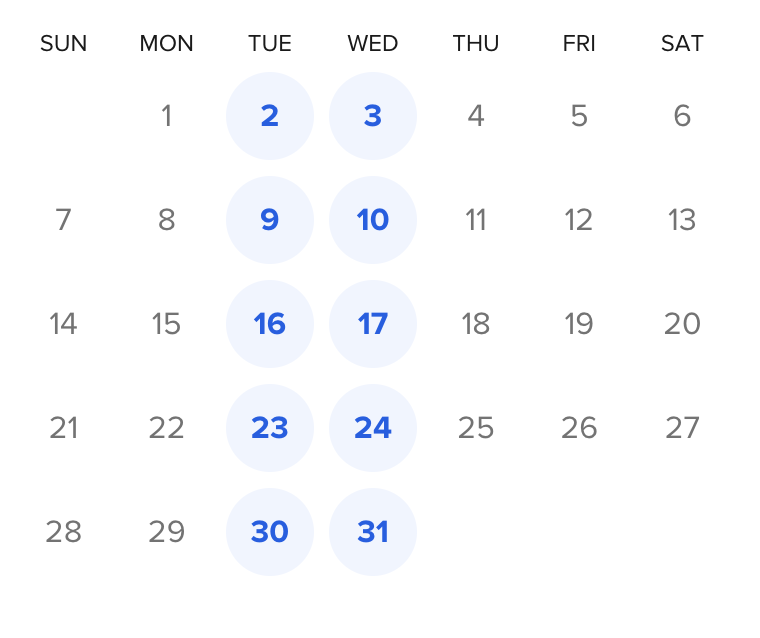
Feeling STUCK with JIRA / Agile ?
Schedule 1-on-1 Session with Anatoly and His Team and Get Instant HELP!!!!
Open Kanban Board > Click on Three Dots (Top-Right side) > Select Board Settings > Find Filter in the options > Click on Edit Filter Query > Click on Advanced option(on Right side of filters)>Write your Query (in Query Bar) > Press Enter > Click on ‘Save’ button at the top.
If you are interested in not seeing issues older than 1 day in Done column, then use the Query below. You can change the day according to your preference.
KDA AND NOT (Status = Done AND resolution date > – 1d) ORDER BY Rank ASC
