Follow the steps below on How to Delete All Issues From a Project
1. Go to a Project
2. Go to Search and select Advance Issue Search
3. Switch to JQL or Basic
4. Find the project and click search
5. Click on the three dots (upper right)
6. Click on Bulk change all issues and select all
7. Click on “Next”
8. If having permission issues, click on Projects and choose the project (must have Admin Permissions)
9. Click on “Project Settings” and go to People
10. Click on “Add people” – choose yourself
11. Choose a role – Administrator role and click “Add”
12. Go back to Bulk Operations and refresh the page
13. Click on “Delete Issues” and hit “Next”
14. Confirm Delete and Acknowledge
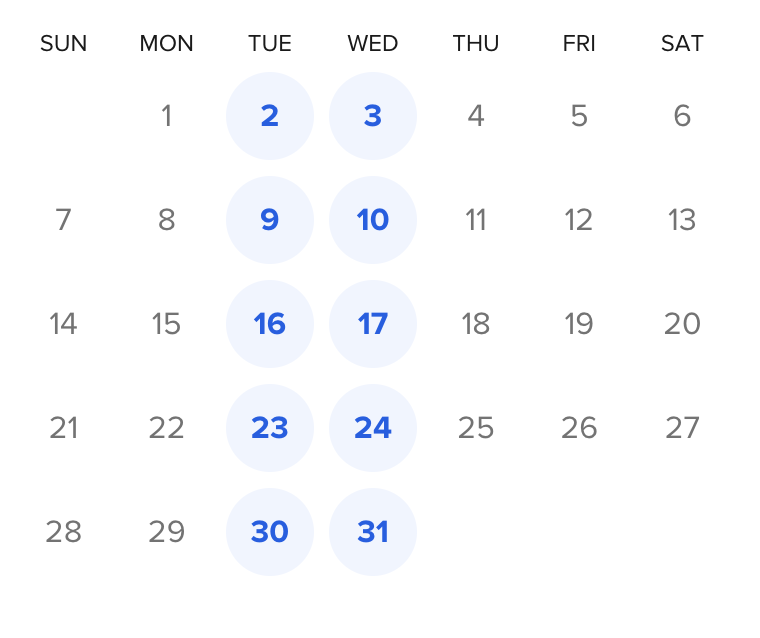
Feeling STUCK with JIRA / Agile ?
Schedule 1-on-1 Session with Anatoly and His Team and Get Instant HELP!!!!
