Follow the steps below on How to Update Story Points in Jira
1. Select the Story
2. If the Story Points field isn’t displayed, follow these steps:
Option One
a. Click the Configure Button
b. Scroll down to locate Story Points
c. Drag and drop to Context Fields
Option Two
a. Click the three dots in the top-right corner of your story
b. Click “Find your field”
c. Enter “Story Points” in the search field
3. Now you should have – Story Points field, click on it and change your story points
Note: If the field is grayed out, reach out to your Jira Administrator to request the necessary permissions
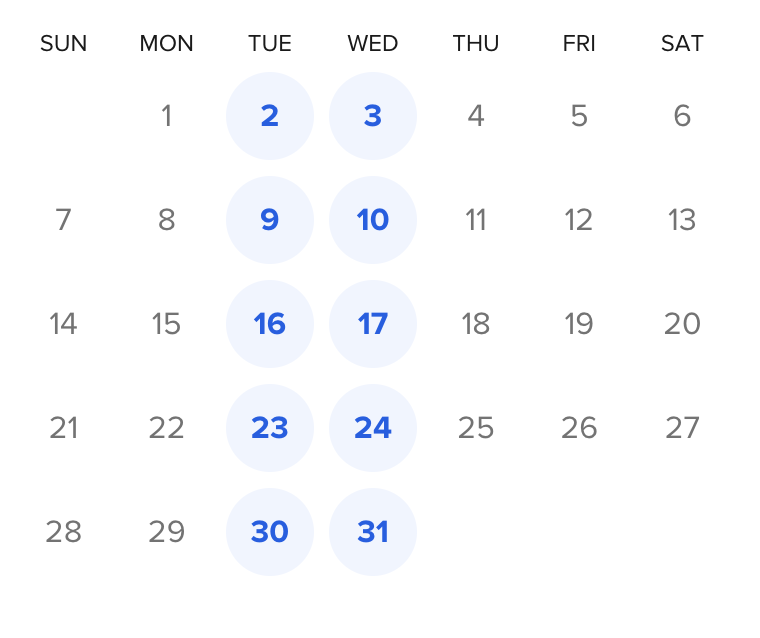
Feeling STUCK with JIRA / Agile ?
Schedule 1-on-1 Session with Anatoly and His Team and Get Instant HELP!!!!
