Follow the steps below To Change Epic Color
1. Click on “Backlog” (Make Sure You are in Scrum Project)
2. Click on “EPICS” (To see all Epics on the current Project)
3. Choose an Epic and Click the Dropdown Menu
4. Select the Preferred Color
5. Refresh the Page
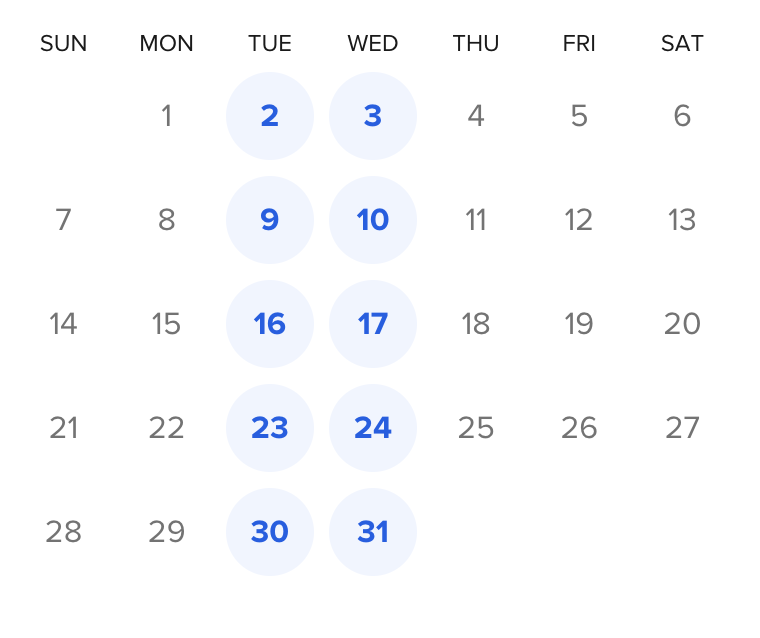
Feeling STUCK with JIRA / Agile ?
Schedule 1-on-1 Session with Anatoly and His Team and Get Instant HELP!!!!
