Follow the step below to Remove People From Your Project
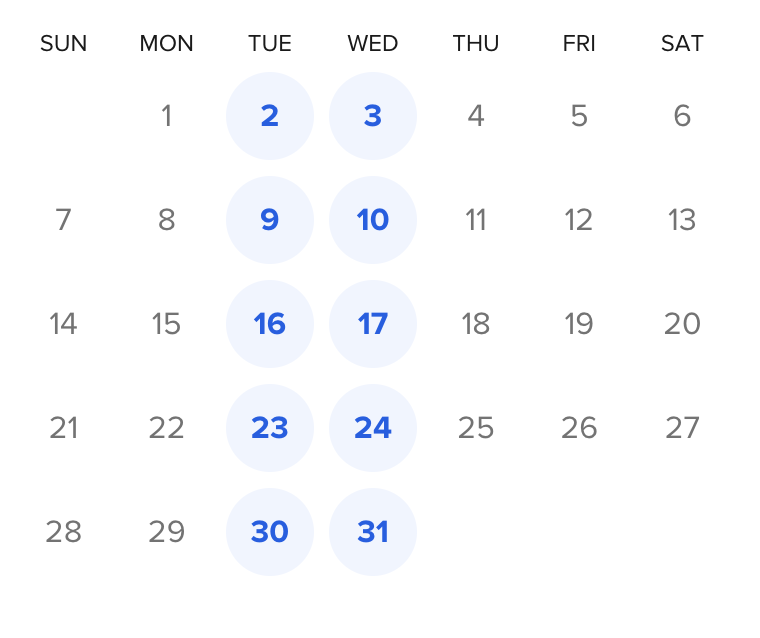
Feeling STUCK with JIRA / Agile ?
Schedule 1-on-1 Session with Anatoly and His Team and Get Instant HELP!!!!
Go to Projects > Select a Project from Project List> Click on ‘Project Setting’ (on the left side panel)> Click on ‘People’ > Click on ‘Remove’ button (the person you want to remove)> Click On ‘Remove’ button(in the popup).
