Follow The Step Below to Display Due Date On Jira Board
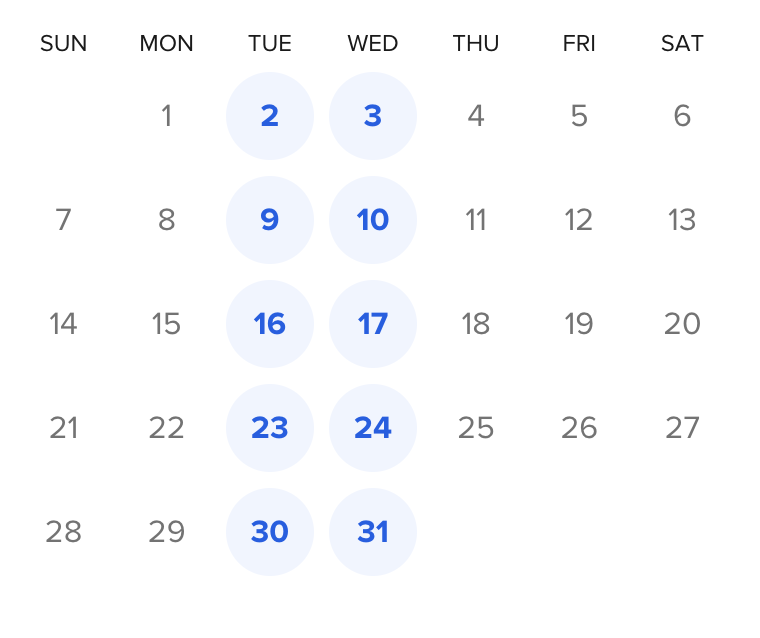
Feeling STUCK with JIRA / Agile ?
Schedule 1-on-1 Session with Anatoly and His Team and Get Instant HELP!!!!
Click on Issue/ Story in Jira Board (In Which Story You Want To Display Due Date) > Click on Show More > Find Due Date Option And Set Your Due Date
If you do not see Due Date Option, follows the step below:
Click On ‘+’ Sign (Left side) > Click on Configure Field (Top-Right side in Popup) > Click On Where Is My Field > Write Due Date in Search Bar > Click on Due Date option (if appears) > Go to bottom of the popup > Click on the link Kanban Default Screen Configuration > search Due Date in the search field (in the bottom) > Click on Due Date>Now you can Add Due Date by going into the issue.
If Due Date does not appear on the Story/Issue, follow the steps below:
Click on Three Dots (Top-Right side) > Go to Board Settings > Click On Card Layout > Select the Field you want to add (i.e. Due Date field) > Click on ‘Add’ button.
